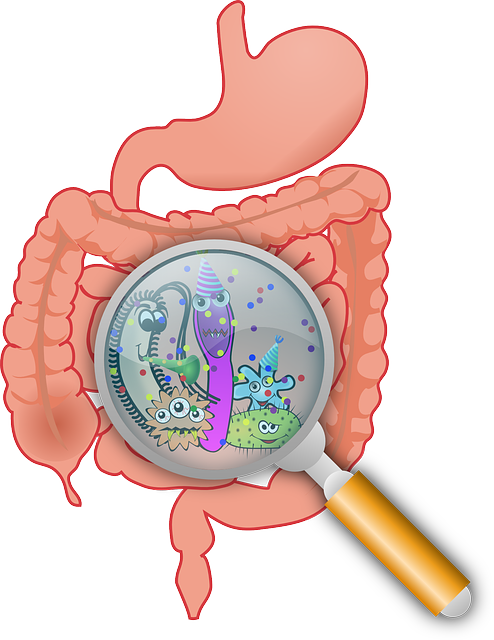Dygester Getting Started
What is Dygester?
Dygester is a digestive health tracking app, it allows you to track your bowel movements, food, medication, exercise and provides you with a timeline of your entries, a dashboard with a chart to show you how you are tracking overtime, and the ability to easily export your data as a spreadsheet to print off or do with whatever you like.
How to register an account
To register an account go to www.dygestr.com and click Sign up
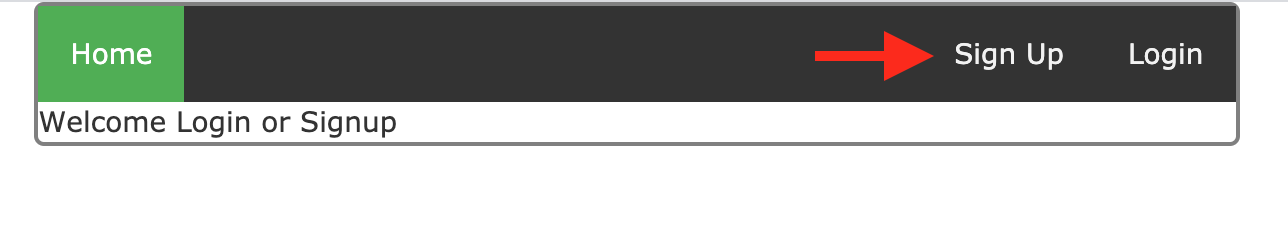
Enter a username and password and click Sign up
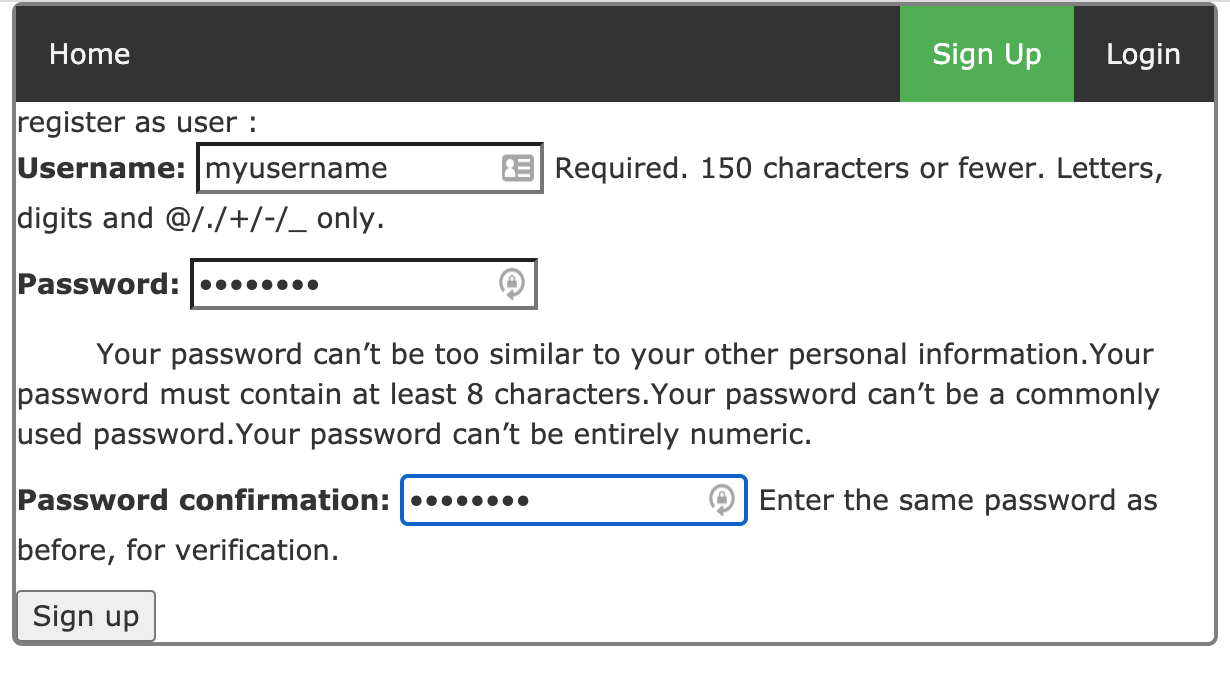
Setting your timezone
To set your timezone click your username in the top right hand corner to go into profile settings, select your timezone from the dropdown list and click save :
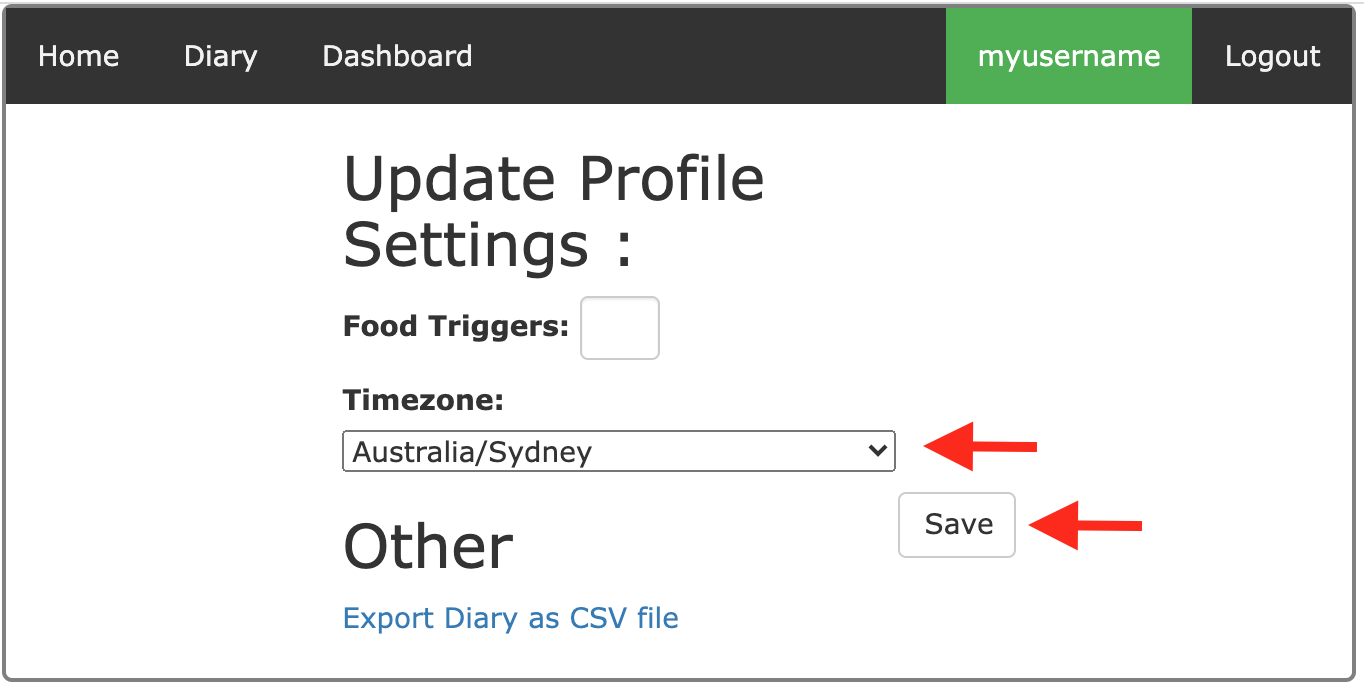
How to add an entry
Stool
Click on the Diary tab, click Stool, for tracking bowel movements Dygestr uses the Bristol Stool Chart, slide the poop emoji to the desired number, add a descriptive tag into the Tags field (tags are optional), and then click Add.
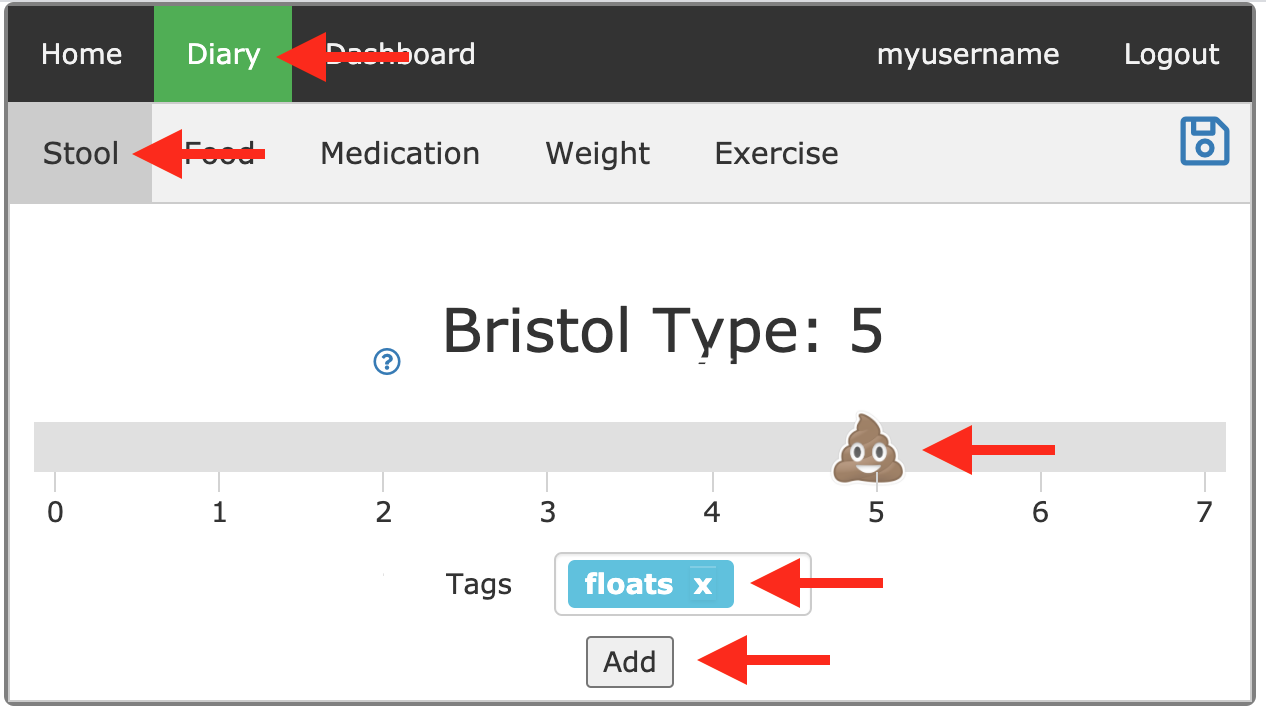
Click the Diary tab again to see your entry :
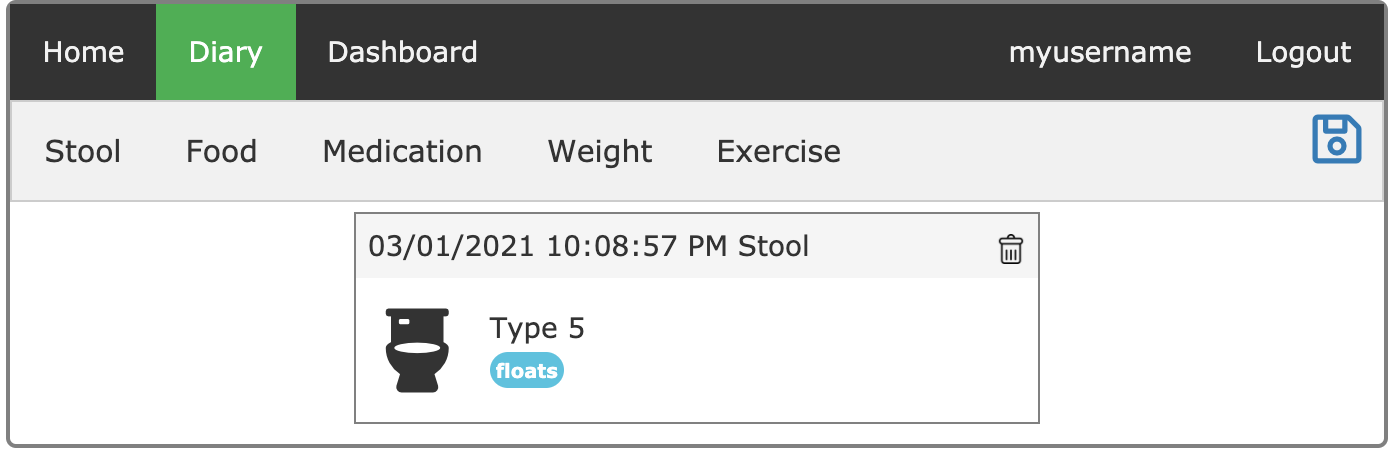
Food
Click on the Diary tab, click Food, add in the food name, the number field is optional and can represent any number you wish to track, add descriptive tags about the food in the tags field, tags are optional. Click Add
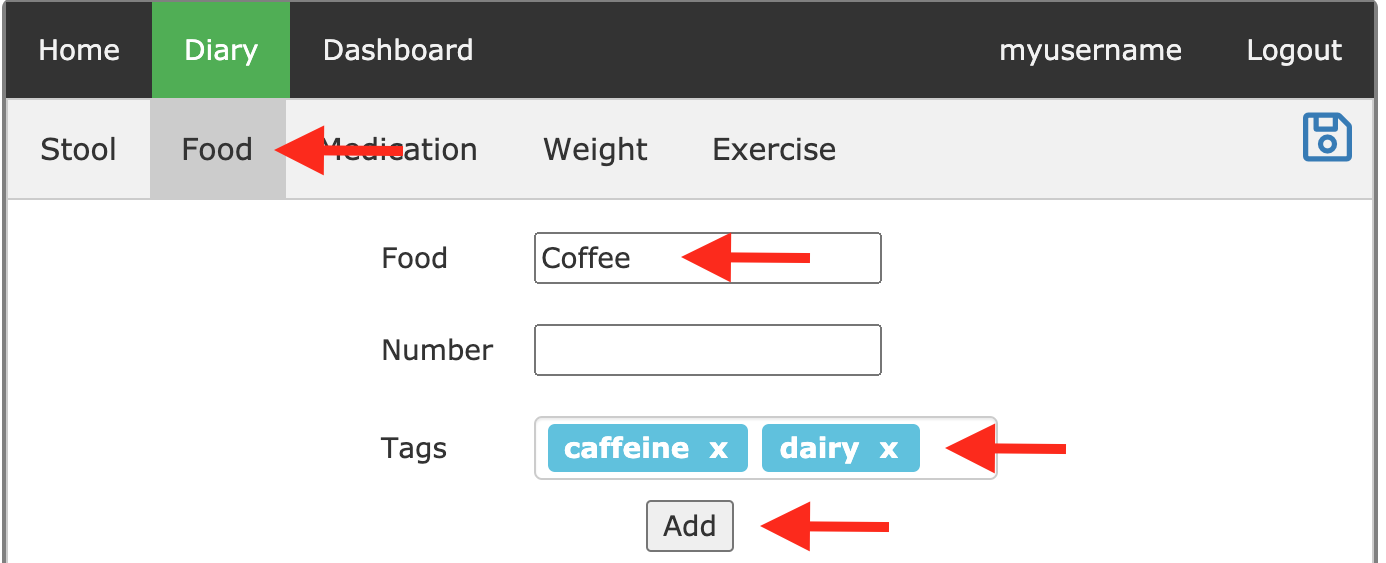
Click the Diary tab again to see your entry :
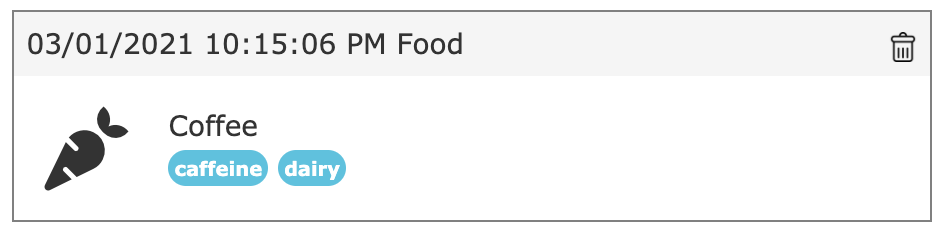
Medication
Click on the Diary tab, click Medication, add in the medication name, the number field is optional and can represent any number you wish to track, add descriptive tags about the medication in the tags field, tags are optional. Click Add
Weight
Click on the Diary tab, click Weight, enter your weight, add descriptive tags about your weight in the tags field, tags are optional. Click Add
Setting Food Triggers
To set a food as a trigger food, click the user profile, add the name of the food in the Food Triggers field, click save :
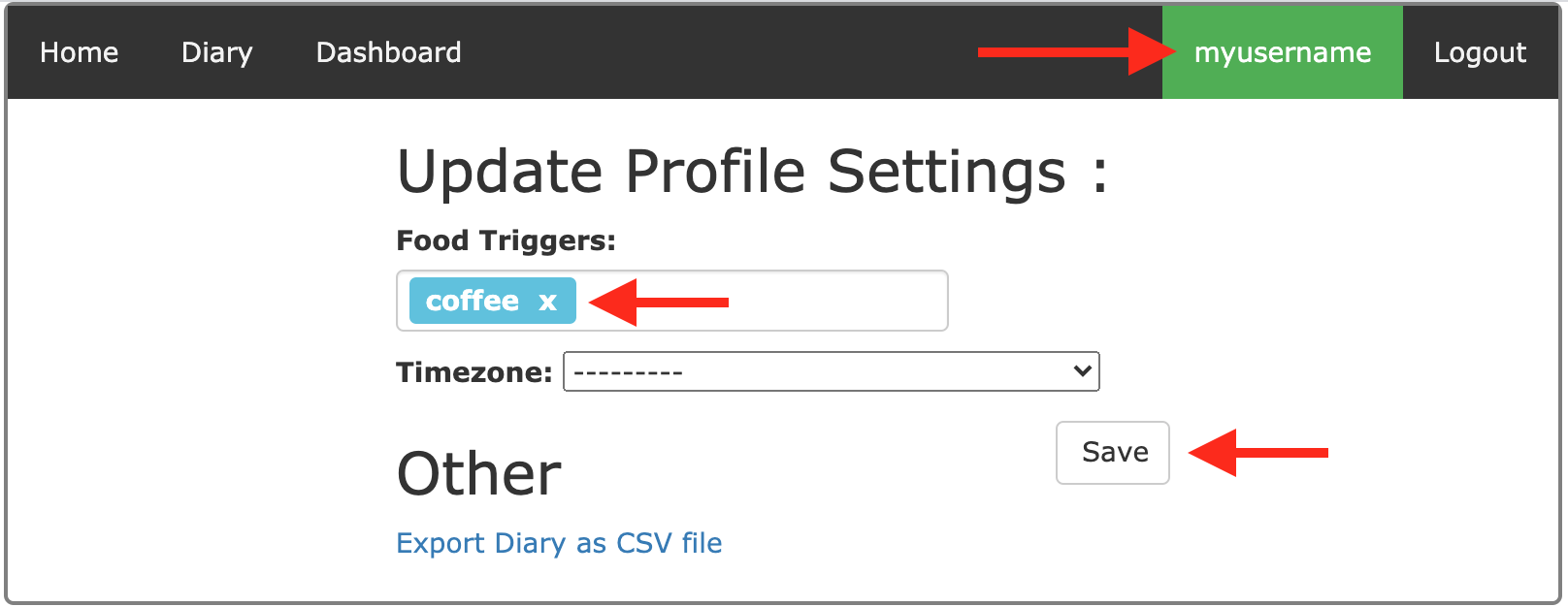
trigger foods will now display in the diary red with an alarm icon :
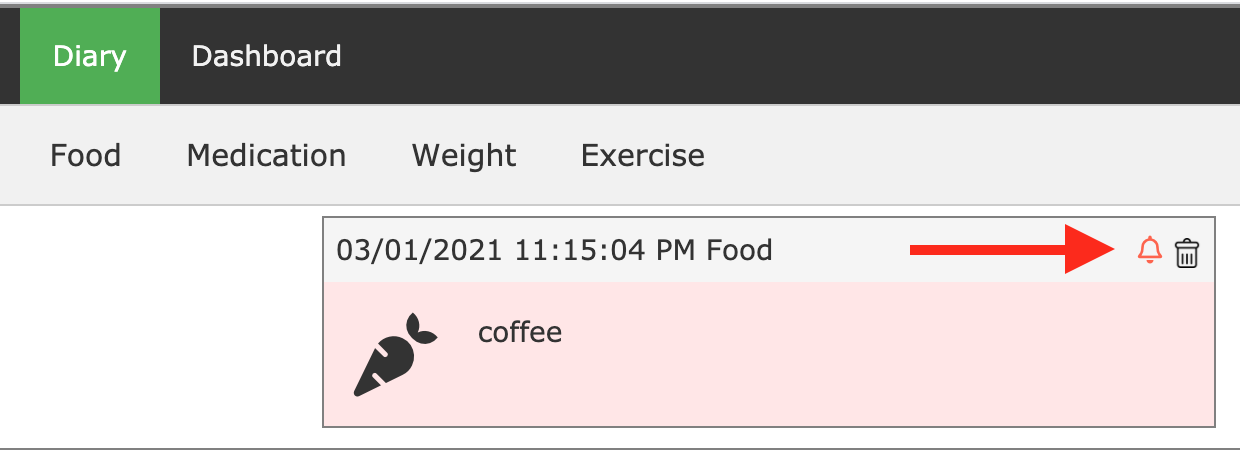
and these trigger foods will now start to show up on your dashboard under Triggers, this will help to correlate trigger foods with number of bowel movements :
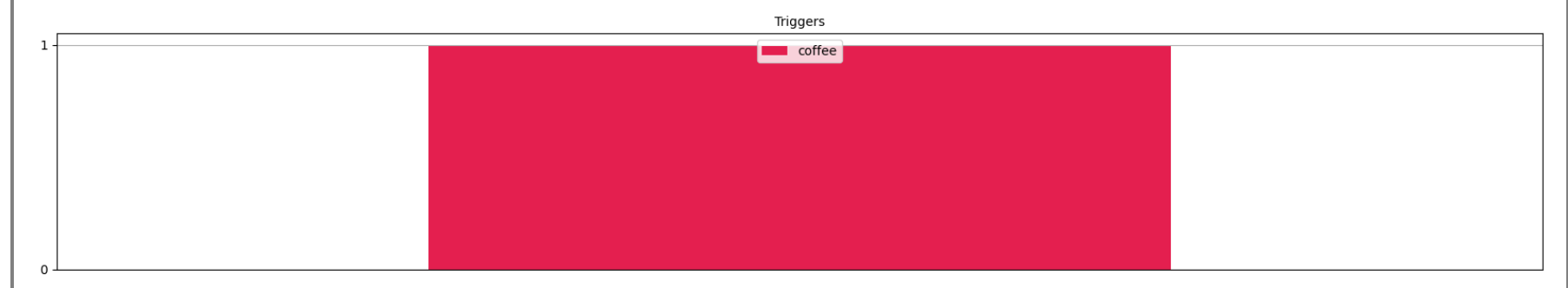
Export Diary as Spreadsheet
To download your data as a spreadsheet click the save icon on the diary page :
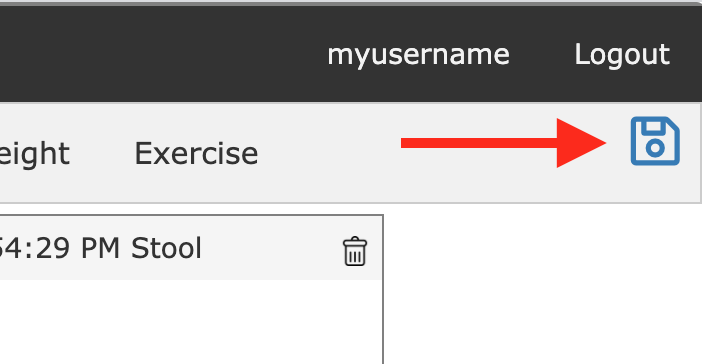
You can now open the downloaded file into excel :
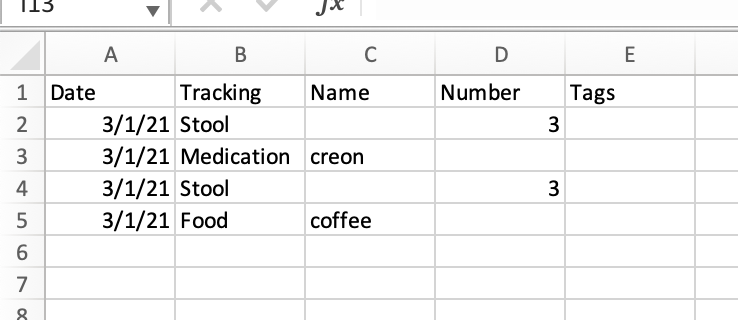
Using Dygestr on Mobile Phones
Currently there is no mobile application for Dygestr, however the application has been written with mobile access in mind.
On an iPhone open Safari app and browse to https://www.dygestr.com
Click the Options button at the bottom :

Click the Add to Home Screen option :

Type Dygestr as the name and click Done :

You should now see a Dygestr shortcut on your home screen :